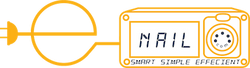DR Dabber
Dr Dabber Switch: Limited Edition - Glow in the Dark Blue
- SKU:
- E-DRDAB-SWITCH-BLU
- Condition:
- New
- Availability:
- Same Day Shipping! (When order placed before 2pm EST)
- Minimum Purchase:
- 1 unit
Description
Dr Dabber Switch Dry and Wax Electric Dab Rig Limited Edition Dr Dabber Switch Glow in the Dark
The Dr. Dabber SWITCH vape is an advanced dual-use vaporizer (Wax and Dry) that utilizes induction heat technology. Significantly faster than other methods, induction heating creates an even heating surface temperature with fewer hot-spots, providing a consistent flavor during the vaporizing experience. Because there are no atomizers to replace, the device's electronics are shielded from the vaporization environment, meaning the unit is completely leakproof. Designed to reduce or eliminate oxygen from the vaporization process, the SWITCH prevents combustion and oxidation, resulting in a smoother vapor.
Engineered with 25 carefully calibrated heat settings, the SWITCH is the ultimate in versatility; no matter if you like massive clouds, huge or tiny hits, or a certain flavor profile, this device was designed to personalize every session. Via a robust charging port and connectors, and capable of pass-through charging, the device achieves a full battery in 60 minutes. The SWITCH will deliver up to to 150 uses per full charge.
Designed for optimal performance, the SWITCH features a self-cleaning mode that is a high energy heat cycle intended to burn away any remaining residue in the ceramic induction cups. The SWITCH automatically cools down after each heat cycle, protecting the electronics and extending its lifespan.
There are two induction cups to choose from, one is made for oil the other is made for flower, although they may look the same you can easily tell the difference in color, one is white and the other is black.
In addition to a stylish design, the SWITCH has a simple and intuitive interface. The device has 25 different LED settings to choose from when the unit is in Standby Mode. Once set, the SWITCH will retain your favorite light setting until it is changed. The SWITCHes glass percolator attachment is crafted from heavy-duty borosilicate glass and has a 50mm ground glass fitting. Packaged in a sturdy carrying box, the SWITCH is the next generation of vaporization!
Specifications:
- Height: 9.4 Inches
- Battery: 3000mAh
- Heat Up Time: 3-10 Seconds
- Temperature Settings: 25 Different Temperature Settings and Precision Temperature Control
- Temperature Options: 300 Degrees - 800 Degrees
- Insert: Ceramic
- Charge Time: 1.5 Hours
- Charge Type: Micro USB
Features:
- Induction Heating Delivers Fast & Consistent Flavor
- 25 Calibrated Heat Settings
- Up To 150 Cycles Per Charge
- Self-Cleaning Mode Burns Away Residue
- Completely Leakproof
- Pass-Through Charging
What's In The Box
- 1 x Device
- 1 x Battery Pack
- 1 x Glass Percolator Attachment
- 1 x White Ceramic Induction Cup (For Oil)
- 1 x Black Ceramic Induction Cup (For Dry Herb)
- 1 x Ceramic Flower Filter
- 1 x Dab Tool/Carb Cap
- 1 x Reverse Action Tweezers
- 1 x Silicone Wax Container
- 1 x Charging Cable & Adapter
- 1 x Instruction Manual
Quick Tip:
The way Induction Heating Works with the Dr Dabber Switch:
The magnetic component in the Switch heats the induction cups via magnetic fields, there is no coil involved with this method. Induction heating is one of the most precise ways to heat your concentrate or flower; it is also one of the safest. When the two components are away from each other they will not heat unlike any other heating element. There is also a top that closes off most of the oxygen to the induction cups which provides a more precise heating and proper vaporization of its contents. Induction Heating in the Dr Dabber Switch can heat dry materials over the point of combustion without actually burning them, giving you the most out of your terpenes.
Click Here is more Tips and Tricks to help your Handheld E-Rig working at its Absolute Best!
Check out the Dr Dabber Budder Cutter by Clicking here!
What is Induction Heating?
Induction heating, when it comes to dabbing, is the process of heating wax or dry materials inside of an induction cup through electric current. The electric current disrupts the flow of current within the conductive metal, creating a resistance. This resistance then creates heat. As the induction cup heats up, it vaporizes the contents within the cup.
There is no flame present with this heating method, no wire heating element, no coils to replace. Induction Heating allows the user to adjust temperatures through voltage, current, and frequency, it is the most fine-tuned, precise, method available in electric dab devices on the market. With this process of indirect heat, there is no chance of burning through materials instead of vaporizing them, which ultimately leads to waste.
How Do I Power On My Dr Dabber Switch?
- Flip the Power Switch to either the (LEAF)mode for vaporizing leaf-based products, or the (OIL) mode for essential oils.
- When changing modes on the SWITCH, the Power Switch must be turned to the ‘OFF’ position before turning to the opposite mode.
- The unit is turned off by returning the Power Switch to the center position. The LEDs will light up Cyan, then fade to Black.
- Internal persistent memory allows the SWITCH to be turned back on and retain the most recent Power Settings within that Mode.
How Do I Adjust the Power Settings on My Dr Dabber Switch?
- Press the (+) or (-) button to display the current Power Setting.
- Press (+) or (-) button again within 5 seconds to increase or decrease the Power Setting.
- To save setting immediately press the (Go) button. If button is not pressed within 5 seconds, setting will automatically be saved.
- After the Power Setting is saved, the front LEDs will illuminate Pink to display the units battery level. Each LED represents 20% charge ( eg: 5 LEDs represents a full charge, 1 LED represents 20% battery life) Pink flashing lights indicate the battery contains less than 10% charge. Under this condition, The SWITCH must be charged before next use.
How Do I Use “Oil Mode” On My Dr Dabber Switch?
- Fill the Glass Percolator Attachment while removed from the unit with a few ounces of water (test the attachment before putting it back on the unit to ensure water does not splash into the mouthpiece).
- Secure the Glass Percolator Attachment onto the SWITCH glass top.
- Be sure the Power Switch is on the oil setting (OIL).
- Set to the desired Power Setting by using the (+) or (-) buttons. 1 YELLOW LED is calibrated for maximum flavor profile and 5 YELLOW LEDs is calibrated for optimal vapor density.
- Place the Ceramic Induction Cup into the glass top. It is also possible to pre-load the Ceramic Induction Cup prior to placing in the glass top.
- Prepare your product on the loading tool.
- Press the (Go) Button.
- The SWITCH LEDs will escalate Red when heating then turn Green when the unit has reached temperature. Once the lights turn green, you may use the device.In standard mode the device will hold the heat profile for 15 seconds which is then followed by a cooldown mode indicated by cascading Blue LEDs.
- Press the (Go) button at any time to cancel the heating cycle.
- When the unit returns to standby mode, it is ready for the next heating cycle.
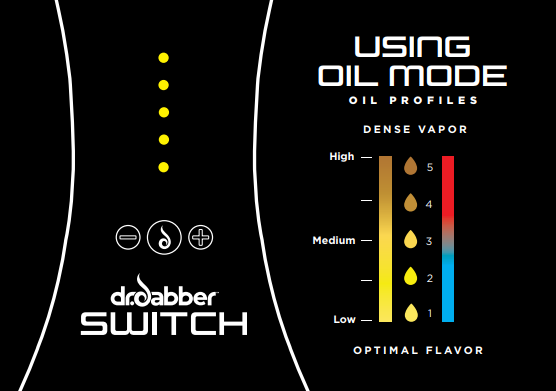
How Do I Use “Leaf Mode” On My Dr Dabber Switch?
- Fill the Glass Percolator Attachment while removed from the unit with a few ounces of water (test the attachment before putting it back on the unit to ensure water does not splash into the mouthpiece).
- Secure the Glass Percolator Attachment onto the SWITCH glass top.
- Be sure the power switch is on the leaf setting (LEAF).
- Set to the desired power setting by using the (+) or (-) buttons.
- 1 GREEN LED is calibrated for maximum flavor profile and 5 GREEN LEDs is calibrated for optimal vapor density.
- Fully pack and compress the Ceramic Induction Cup with your leaf material. The Ceramic Induction Cup can hold approximately 0.35 grams.
- Place the Ceramic Induction Cup into the glass top and cover with the Ceramic Leaf Filter. (prongs facing up)
- Press the (Go) Button, and place the carb cap atop the Glass Percolator Attachment.
- The SWITCH LEDs will escalate Red when heating then turn Green when the unit has reached temperature. Once the lights turn green, you may use the device.In standard mode the device will hold the heat profile for 15 seconds which is then followed by a cooldown mode indicated by cascading Blue LEDs.
- Press the (Go) button at any time to cancel the heating cycle.
- When the unit returns to the standby mode it is ready for the next heating cycle.
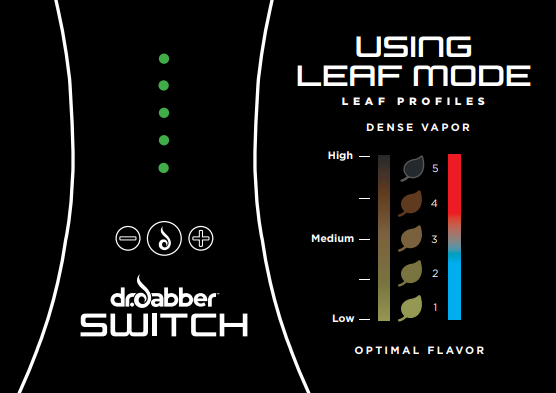
Why Is My Dr Dabber Going Into an Auto Cool Down Cycle?
The SWITCH may go in to a cooling cycle if the base unit becomes too warm to operate. The automatic cool down cycle length is determined by the internal temperature of the unit. The warmer the unit, the longer the cool down. This feature prevents the unit from ever overheating and causing damage to the advanced electronics.
- The cool down cycle is indicated by the front LEDs illuminating Blue in a cascading pattern.
- Minimum cool down cycle is 5 seconds.
- Maximum cool down cycle time is 4 minutes.
- If cool down cycle is interrupted by powering the Switch Down, then cool down cycle will reset upon powering the Switch back on.
What are The Differences Between The Inductions Cups on The Dr Dabber Switch?
Although interchangeable, the White Ceramic Induction Cup was designed for use with essential oils, while the Black Ceramic Induction Cup is designed for leaf. The SWITCH is able to detect whether or not an Induction Cup is present and will not begin a heating cycle without a Ceramic Induction Cup in place.
- Ceramic Induction Cups should only be removed after they have cooled to a safe temperature.
- Ceramic Induction Cups should only be removed with the reverse action tweezers.
- Trying to operate the SWITCH with anything other than authentic Dr. Dabber SWITCH Induction Cups may damage the unit and/or cause bodily harm and will void all warranty.
What is “Stealth Mode” On the Dr Dabber Switch?
Stealth Mode is incorporated into the Standby Lighting settings. In Stealth Mode, the SWITCH glass top will not illuminate, and will only indicate functions with the LEDs on the front of the device.
- To change into Stealth mode, press and hold the (-) button.
- While holding down the (-) button, cycle through the lighting options by pressing the (Go) or (+) buttons until only the bottom LED is illuminated.
- Release the (-) button to confirm Stealth Mode.
- To get out of Stealth Mode, simply repeat the above process and choose a different Lighting option.
What Is The “Self Cleaning Cycle” on The Dr Dabber Switch?
The SWITCH is capable of cleaning your Ceramic Induction Cup by running a high energy heat cycle that burns away any remaining residue in the Ceramic Induction Cup.
- From any mode press and release the (+) button. (Will not work in Crystal mode)
- Press and hold the (+) button until the Power Setting reaches maximum, continue to hold for 5 seconds.
- Release the (+) button once the front LEDs begin to escalate in Red. This indicates the high energy heat cycle has begun.
- The front LEDs will display the Power Setting increase, but will revert to the previously selected power setting upon completion of the self cleaning cycle.
- Press the (Go) button at any time to cancel the self cleaning cycle.
How Do I Clean My Dr Dabber Switch?
- Be sure the SWITCH is powered off and that the Ceramic Induction Cups, glass top and Glass Percolator Attachment are cool to the touch before cleaning.
- The SWITCH unit, Induction Cups, Ceramic Filter, Glass Top, and Glass Percolator
- Attachment can be cleaned with isopropyl alcohol and cotton swabs/wipes. Be sure all parts have dried completely before using the device again.
- The Dr. Dabber Crystal Induction Cup (sold separately) can be cleaned with isopropyl alcohol and a cotton swab.
How Do I Use “Advanced Mode” on My Dr Dabber Switch?
Advanced Mode offers 25 Power Settings for the advanced user. This mode is included for those who want even more flexibility in tuning in their ideal setting.
- To enter Advanced Mode, start with the power switch in the ‘OFF’ position.
- Hold the (Go) button and power on the SWITCH by flipping to either (LEAF)or (OIL) . Release the (Go) button.
- The front LEDs will illuminate in a Rainbow indicating the device is now in Advanced Mode.
- Press the (+) or (-) button to display the current Power Setting.
- Press or hold the (+) or (-) buttons again to increase or decrease the Power Setting.
- 1 Purple LED is the lowest Power Setting (profile equivalent to 300 degree range).
- 1 Orange LED is the highest Power Setting (profile equivalent to 800 degree range).
- Wait 5 seconds for the Power Setting to save, or immediately save the Power Setting by pressing the (Go) button.
- After the Power Setting is saved, the front LEDs will illuminate Pink to display the units battery level.
- Higher heat profiles may result in reduced battery life.
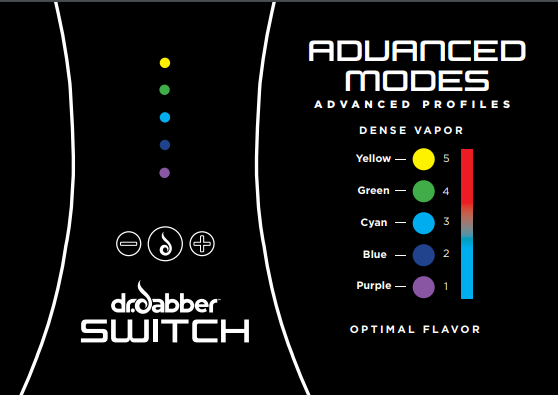
How To Train Your Hold Time on the Dr Dabber Switch
The SWITCH allows you to choose your hold time (duration of which the unit holds the desired heating profile) in Advanced Mode. Minimum recordable hold time is 5 seconds, longest recordable hold time is 30 seconds.
- Instead of pressing the (Go) button to use the device, Press and hold the (Go) button.
- The Red escalating LEDs will illuminate indicating the device is heating up. (continue to hold the (Go) button)
- When the device reaches temperature, the LEDs will animate Yellow indicating the device is recording the new hold time. Continue holding the (Go) button as you use the device to train the hold time.
- When you are satisfied with the length of the hold time, let go of the (Go) button.
- The newly recorded hold time will be automatically saved to the Advanced Mode.
How Do I Use “Crystal Mode” on My Dr Dabber Switch?
Due to the nature of quartz crystal, a significantly different heating profile is required to produce optimal vapor density and flavor. This mode is specifically calibrated for the Dr. Dabber Crystal Induction Cup (sold separately). This mode is not suitable for the standard Ceramic Induction cup.
- To access Crystal Mode, the SWITCH must be powered down from Advanced Mode.
- Hold down the (+) button and power on the device by flipping the power switch to either (LEAF)or (OIL).
- The front LEDs will illuminate White to indicate Crystal Mode.
- Release the (+) button.
- If the front LED display illuminates Rainbow, it indicates the device was already in Crystal Mode and has returned to Advanced Mode. Repeat the above process to get back into Crystal Mode
- Press the (+) or (-) button to display the current Power Setting.
- Press or hold the (+) or (-) buttons again to increase or decrease the Power Setting.
- 1 Purple LED is the lowest Power Setting (profile equivalent to 300 degree range).
- 1 Orange LED is the Highest Power Setting (profile equivalent to 800 degree range).
- Wait 5 seconds for the Power Setting to save, or immediately save the Power Setting by pressing the (Go) button.
- After the Power Setting is saved, the front LEDs will illuminate Pink to display the units battery level.
- To change from Crystal Mode to Standard Mode, press and hold the (Go) button while the device is in an off position, then power on the device by flipping the power switch to either (LEAF)or (OIL). This will restart the device in the standard (LEAF)or (OIL) Mode.
- To change from Crystal Mode to Advanced Mode, press and hold the (+) button while the device is in an off position, then power on the device by flipping the power switch to either (LEAF)or (OIL). This will restart the device in the Advanced Mode.
- The Self Cleaning Cycle is NOT available in Crystal Mode. Please see ‘Cleaning Your Switch’ section for instructions on how to clean your Crystal Induction Cup.
Troubleshooting the Dr Dabber Switch
- RED and BLUE flashing LEDs indicate an internal error has occurred with your device. Upon the SWITCH entering the RED and BLUE flashing sequence, turn the device off by returning the Power SWITCH to the center position and follow the directions below.
- RED and YELLOW flashing LEDs indicate an error occurred with your device. Upon the SWITCH entering the RED and YELLOW flashing sequence, turn the device off by returning the power SWITCH to the center position and follow the directions below.
- Reset the device by rotating and removing the magnetic base plate from the bottom of the SWITCH. Once the base plate is removed, position the retainer clips out of the battery’s path to pull out the battery pack. Keep the battery pack removed for 10 seconds.
- After 10 seconds, put the battery back into the device and reposition the retainer clips. Replace the base plate and turn the unit back on. The unit should go back to normal functionality.
If your device is still not working correctly, please send an email to info@e-nail.com, stating the specific problem. Please include a picture or video showing the fault and also include your order number.