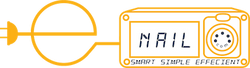Grenco Science
Grenco Science G Pen Connect 850MAH
- SKU:
- E-GRENCO-GPEN-CNCT
- UPC:
- 811736022637
- Condition:
- New
- Availability:
- Same Day Shipping! (When order placed before 2pm EST)
- Maximum Purchase:
- 1 unit
Description
G Pen Connect Portable Enail
The G Pen Connect is a revolutionary alternative to conventional concentrate consumption that heats to temperature within five seconds of activation to deliver high-density, quality vapor production without the hassle of a torch and exposed nail. Powered by a ceramic heating element and featuring patented reverse airflow technology, the G Pen Connect vaporizes concentrates evenly and efficiently, and pairs with any glass-on-glass water piece to deliver smooth and powerful draws.
Designed with three temperature settings as well as an extended draw mode, the Connect tailors to each user’s flavor and heat preferences while accommodating a wide variety of concentrates. The G Pen Connect Battery is packed with 850 mAh of power and uses an easy, snap-in magnetic connection for quick and effortless setup. Although small, the device is capable of driving several back-to-back sessions while supporting pass-through charging whenever needed.
The G Pen Connect offers compatible glass-on-glass attachments in 10mm*, 14mm and 18mm*, making it a well-suited partner to any female-jointed water piece. A spring-loaded carb release button creates instant airflow, allowing the chamber to be effortlessly cleared. Although perfect for home use, each G Pen Connect kit comes standard with a hemp travel pouch, making storage and transportation just as easy as using the Connect itself.
*Sold Separately
G Pen Connect FAQ
How Often Do I Need To Replace My G Pen Connect Tank?
- Replacing your G Pen Connect Tank really depends on how frequent you are using it. The Connect Tank should last roughly 4-6 weeks, if you use your G Pen Connect Tank often you may have to replace your your tank sooner than 4 weeks.
- It is recommended that you regularly clean your G Pen Connect Tank to increase its lifespan.
- Be gentle while loading concentrates into the tank to avoid breakage
Why Is My G Pen Connect Not Heating Up?
- Please make sure the Connect Tank is properly screwed into the housing all the way, a slight loosening and retightening will solve most heating issues.
- Please make sure that your G Pen Connect is fully charged and is powered on.
What Type of Water Pipe will Work with My G Pen Connect?
- The G Pen Connect comes with a 14mm Male glass adapter, therefore is compatible with most water pipes available.
- There are 10mm, 18mm and Female adapter available that are sold separately.
- Please note that with the battery attached, the connect may change the balance point of your water pipe. It is recommended to use this device with a taller piece with a sturdy base.
How Do I Load Concentrates Into the G Pen Connect?
- 1. Start by removing the magnetic cap off of the tank by gently pulling upward to reveal the tank underneath.
- 2. Using a dab tool, load the concentrates directly onto the center of the heating electment at the bottom of the tank.
- 3. After the tank is loaded, place the magnetic cap back onto the tank.
How Do I Know When My G Pen Connect Needs to be Charged?
- When the G Pen Connect needs to be charged the "G" LED on the power button will blink 8 times (8x) when the button is pressed.
How Do I Activate the Extended Draw Mode on My G Pen Connect?
- The Extended Draw Mode can be activated by clicking the button two times (2x).
- The "G" LED on the button will then begin to blink, indicating that the Connect has initated a heating cycle.
- Once the device is at temperature the "G" LED will remain a solid color and continue to heat for 10 seconds.
- The Automatic Heating Cycle/Extended Draw Mode can be cancelled any time by clicking the button one time (1x).
How Do I Cycle Between Temperature Settings on the G Pen Connect?
- To switch temperature settings on the G Pen Connect click the button three times (3x).
- Blue: Low
- Green: Medium
- Red: High
How Do I Power My G Pen Connect ON or OFF?
- Make sure the G Pen Connect is fully charged prior to using it.
- Once it is fully charged, press the power button five times (5x) in rapid succession to power the device ON.
- You can repeat the above steps to power the device OFF.
- The button will blink one time in each color (blue, green, red) to indicate it is powering down.
If you are experiencing any issues with this device or have any additional questions, please send an email to info@e-nail.com, stating the specific problem. Please include a picture or video showing the fault and also include your order number.